Since I already listen to my music, podcasts, downloaded TV shows, and one or two purchased movies on the iPhone, the next step was getting my own DVD collection on it. Obviously the memory can't handle tons of movies on these phones, but you can certainly put a few on there. I have about 3 or 4 on mine now along with a few hundred songs. It all fits.
Anyway, putting a movie on the iPhone requires some software to make all the conversions and get the correct file type. I've tried a few different programs. The problem is always the ease of use - most just seem to be a bit complicated. I hate software where I have to go to the manual or users guide to figure out or remember how to use it! Boo.
Finally, I ran across this software and it works like a charm. . .Aimersoft DVD Ripper. It costs $39 but you can use the trial copy which stamps the words 'Evaluation Copy' over the movie if you want to try it first. Since I have a Mac, I was glad to find it work
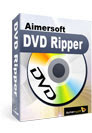 s with both PCs and Macs. The best part is that it is so easy to use.
s with both PCs and Macs. The best part is that it is so easy to use.Open up the program.
Insert your DVD movie into your computer. The program will automatically scan the disk.
Then it gives you a quick how to on the screen:
Check over the files on the DVD (this is where I like to delete anything but the movie!)
Check the Profile at the bottom reads: iPhone 3G Video MPEG (mp4)
Put in a title if you want.
Then click Convert.
Viola! The program copies the dvd to a mp4 file.
Now you have to get it to your phone.
If you have an iPhone, you must have iTunes. (No if, ands, or buts. Get iTunes.)
Open up iTunes and drag your file into the Movies folder.
That's it!
Now, next time you sync your phone, your movie file will transfer to your phone for you to watch under the iPod icon.
Enjoy!
No comments:
Post a Comment