I use the Kindle app (free!) on my iPhone to read books. I love it. A lot of people have commented that the screen is too small to read. Perhaps. But I always have my phone with me. If I spent the money on an actual Kindle unit or iPad, it would probably stay at the house most of the time and I would miss out on some quick reading opportunities (school pickups, school lessons, appointments of various types, etc.) All times where you just sitting for a short while and could be reading your book instead of twiddling your thumbs. Duoh!
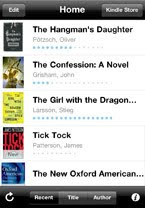
Unfortunately, the downside of all of this is the cost. Regardless of what form you buy your books, the cost adds up for those of us who love reading. I have tried to use the library in the past for books, but find that the books I am looking for never seem to be there. Either they are out and there is a waiting list, or my book is just too vague to make the cut on books they purchase.
What a
 bout combining ebooks and the library? Would the books be more available? Would I use the library more and not purchase books as much? I decided to check it out.
bout combining ebooks and the library? Would the books be more available? Would I use the library more and not purchase books as much? I decided to check it out.First I had to get out my library card and check it online to make sure everything worked and it was all registered. Check. Now, how do I get the books to appear on iPhone?
For that you need an app called 'OverDrive'. This gets the books from the library to your phone. It's free, so add that to your iPhone. Also, you will need an Adobe ID (Adobe owns OverDrive. Go to their website and get this before you try to check out a book as it will hold up the process if you don't.)

Once you have those in place, you are ready for OverDrive on the iPhone. When you open up OverDrive, you'll see an option called 'Get Books'. Click on that. Next you will need to search for your library under 'Add a Library'. In my case, I have both a Surrey (county) card AND a Hampshire (county) card as I lived in both. I found the Surrey library listed first and clicked it. At the bottom of the screen, you should see your library system listed along with the formats available. (I can check out ebooks and audio books with both Surrey and Hampshire.) After clicking on your library, you should find yourself at their log-in screen at the library. Here is where you put in your library card number and password.
Once you are logged in with your library online via OverDrive, you are ready to find and checkout books. I was a bit disappointed by what I found. Surrey only had about 400 ebooks and only 29 MP3 audiobooks. Hampshire was much better at just over 1400 ebooks and 295 MP3 audiobooks. I browsed through the books to find anything I was interested in checking out. MANY of the ebooks were checked out and I had to go in a waiting queue/reserve for them. (They will email you when the book is available and you have 3 days to check it out.) I clicked on one and did this. (Note: I got the email less than a week later so that wasn't too bad.)
Unfortunately, I couldn't find anything else I was interested in, so just picked any available ebook to try to download it. I clicked on the book and it added to the basket. Then 'Proceed to Checkout'. (You will be asked to login here if you didn't do it earlier.) Confirm. Then you should see the Download button for each book you checked out. They will download to the OverDrive app.
From this OverDrive app, you should see all the ebooks and audiobooks you have checked out along with how many days you have left on the loan via a little calendar symbol. I have books my OverDrive from both libraries so it is possible to use more than one - this is probably handy if you have both a local library and say a county, or university library you use.
And that's it. Just click on the book and you are reading library ebooks (or listening to the OverDrive MP3 audiobooks) on your iPhone! The books will automatically close once your loan time is up, so no more overdue books either.
I'm sure all this is the same for Android or the iPad or Kindle unit, so give it a go if you haven't yet. I haven't seen a lot of specific books I want, so not sure how much I will end up using this. The libraries REALLY need to do a better job of educating people on ebooks and improving the selection. Ideally, I would like to see a massive library available AND unlimited users checking out the same book at once. THEN, it would really be an awesome feature - and think of the popularity of libraries!
No comments:
Post a Comment